반응형
🌈 파일 업로드 처리를 위한 라이브러리 빌드
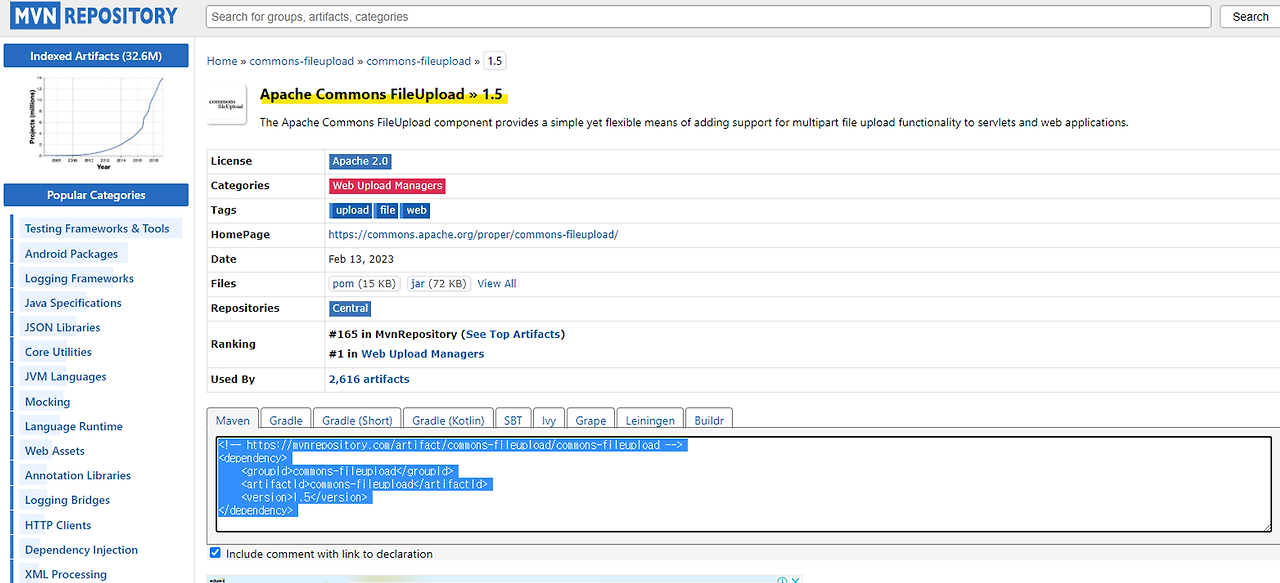
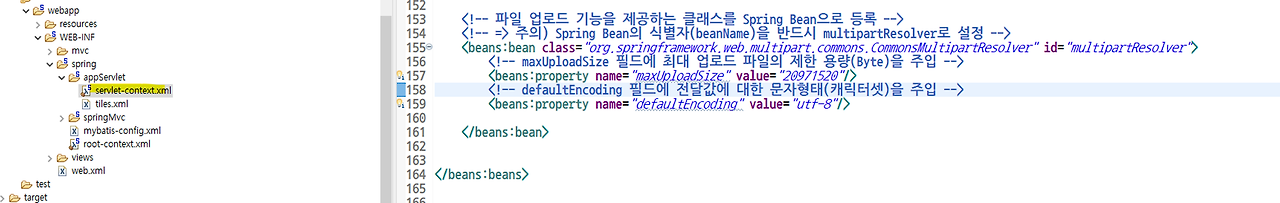
01. @Controller
🖤[Controller] FileController.java - 1
package xyz.itwill10.controller;
import java.io.File;
import java.io.IOException;
import org.springframework.stereotype.Controller;
import org.springframework.ui.Model;
import org.springframework.web.bind.annotation.RequestMapping;
import org.springframework.web.bind.annotation.RequestMethod;
import org.springframework.web.bind.annotation.RequestParam;
import org.springframework.web.context.WebApplicationContext;
import org.springframework.web.multipart.MultipartFile;
import lombok.RequiredArgsConstructor;
//🌈 파일 업로드 처리를 위한 환경설정 방법
//step1.
//commons-Fileupload 라이브러리를 프로젝트에 빌드 처리 - 메이븐 : pom.xml
//=> [선택적 파일 업로드] : Apache 그룹에서 배포한 commons-fileupload 라이브러리의 클래스 사용
//=> [무조건적 파일 업로드] : Oreilly 그룹에서 배포한 cos 라이브러리의 클래스 사용
//=> 아파치에서 제공해주는 commons-Fileupload는 파일이 전달되면 모두 다 업로드 처리하는 것이 아니라, 원하는 것만 업로드할 수 있음
//step2.
//Spring Bean Configuration File(servlet-context.xml)에
//파일 업로드 기능을 제공하는 클래스를 Spring Bean으로 등록
//step3.
//MultipartHttpServletRequest 객체를 사용하여
//[multipart/form-data] 형태로 전달된 값 또는 파일 처리
@Controller
@RequiredArgsConstructor
public class FileController {- 💙필드
//WebApplicationContext 객체(Spring Container)를 제공받아 필드에 의존성 주입
// => 웹과 관련된 객체들이 다 저장되어있음
// => 즉 내부적으로 requset 객체, servletcontext 객체 모두 가지고 있으니 내부 메소드에서 사용하자!!
private final WebApplicationContext context;- 💙요청처리 메소드 [GET] : /upload 요청
@RequestMapping(value = "/upload", method = RequestMethod.GET)
public String upload() {
return "file/upload_form";
}- 💙요청처리 메소드 [POST] : /upload 요청
//[방법1]
//문제점 : 필요한 값을 반환받아 쓰는 것은 매우 불편, 매개변수로 제공받아 사용하는 것이 좋음, 보완하자
//요청 처리 메소드에 MultipartHttpServletRequest 인터페이스로 매개변수를 선언하면 Front
//Controller에 의해 MultipartHttpServletRequest 객체를 제공받아 사용 가능
//MultipartHttpServletRequest 객체 : [multipart/form-data] 형식으로 전달된 값 또는 파일을
//처리하기 위한 객체
@RequestMapping(value = "/upload", method = RequestMethod.POST)
public String upload(MultipartHttpServletRequest request) throws IOException {
//1.
//MultipartHttpServletRequest.getParameter(String name) : [multipart/form-data]형식으로 전달된 값을 문자열(String 객체)로 반환하는 메소드
String uploaderName=request.getParameter("uploaderName");
//2.
//MultipartHttpServletRequest.getFile(String name) : [multipart/form-data] 형식으로 전달된 파일을 MultipartFile 객체로 반환하는 메소드
//MultipartFile 객체 : 사용자로부터 입력되어 전달된 파일정보를 저장하기 위한 객체
MultipartFile uploadFile=request.getFile("uploadFile");
//3.
//전달받은 파일에 대한 검증 작업
//=> 자바스크립트로는 파일이 있다 없다의 검증은 가능하지만 그 외의 검증작업 불가능하므로 여기서 파일 검증 하는 것을 권장
//3-검증1.
//MultipartFile.isEmpty() : MultipartFile 객체에 파일정보가 없는 경우 [false]를 반환하고 파일정보가 있는 경우 [true]를 반환하는 메소드
if(uploadFile.isEmpty()) {
return "file/upload_fail";
}
//3-검증2. 여기서는 출력만 했지만, 실제로 만들 때는 검증 작업 해주기!
//MultipartFile.getContentType() : MultipartFile 객체에 저장된 파일의 형식(MimeType)를 반환하는 메소드
System.out.println("파일 형식 = "+uploadFile.getContentType());
//3-검증3. 여기서는 출력만 했지만, 실제로 만들 때는 검증 작업 해주기!
//MultipartFile.getBytes() : MultipartFile 객체에 저장된 파일정보를 byte 배열로 반환하는 메소드
System.out.println("파일 크기 = "+uploadFile.getBytes().length);
//4.
//전달파일을 저장하기 위한 서버 디렉토리의 시스템 경로를 반환받아 저장
String uploadDirectory=request.getServletContext().getRealPath("/resources/images/upload");
System.out.println("uploadDirectory = "+uploadDirectory);
//5.
//전달파일을 서버 디렉토리에 저장하기 위한 File 객체 생성
//File 객체 : 시스템에 존재하는 파일정보를 저장하기 위한 객체
//MultipartFile.getOriginalFilename() : 전달파일의 파일명을 반환하는 메소드
File file=new File(uploadDirectory, uploadFile.getOriginalFilename());
//6.
//MultipartFile.transferTo(File file) : MultipartFile 객체에 저장된 파일정보를 File 객체에 저장된 파일정보로 전달하여 저장하는 메소드
uploadFile.transferTo(file); //업로드 처리 메소드 호출!
//7.
request.setAttribute("uploaderName", uploaderName);
request.setAttribute("uploadFilename", uploadFile.getOriginalFilename());
//8.
return "file/upload_ok";
}
//[방법2]
//해결법 : 매개변수로 제공받아 사용할 수 있으므로 request 객체에게 달라고 하지 않아도 됨!
//요청 처리 메소드에 "매개변수를 작성"하여 "전달값"과 "전달파일"을 "제공"받아 사용 가능
//문제점) 업로드 파일과 같은 이름의 파일이 서버 디렉토리에 존재할 경우 기존 파일 대신 업로드
//파일이 저장 - 덮어씌위기(OverWrite)
// => commons-fileupload 라이브러리에는 업로드 파일의 이름을 변경하는 기능의 클래스 미존재
// => 업로드 파일과 같은 이름의 파일이 서버 디렉토리에 존재할 경우 업로드 파일명을 변경하는 명령 작성 필요
@RequestMapping(value = "/upload", method = RequestMethod.POST)
public String upload(@RequestParam String uploaderName, @RequestParam MultipartFile uploadFile, Model model) throws IOException {
//1.
if(uploadFile.isEmpty()) {
return "file/upload_fail";
}
//2.
//전달파일을 저장하기 위한 서버 디렉토리의 시스템 경로를 반환받아 저장
// => WebApplicationContext 객체(Spring Container)에게 ServletContext 객체를 제공받아 사용
String uploadDirectory=context.getServletContext().getRealPath("/resources/images/upload");
//3.
//사용자로부터 입력되어 전달된 원본 파일명을 반환받아 저장
String originalFilename=uploadFile.getOriginalFilename();
//4.
//서버 디렉토리에 저장하기 위한 파일정보가 저장된 File 객체 생성
File file=new File(uploadDirectory, originalFilename);
//5.
//업로드 파일과 같은 이름의 파일이 서버 디렉토리에 존재할 경우 업로드 파일명을 변경할 수 있도록 작성
//5-1.
//서버 디렉토리에 저장될 파일명을 저장하기 위한 변수
// => 초기값으로 사용자로부터 입력되어 전달된 원본 파일명을 저장
String uploadFilename=originalFilename;
//5-2.
//업로드 파일과 같은 이름의 파일이 서버 디렉토리에 존재할 경우 서버 디렉토리에
//저장될 파일명을 구분하기 위한 식별자를 저장하기 위한 변수
int i=0;
//5-3.
//File.exists() : File 객체에 저장된 파일이 시스템이 존재하지 않을 경우 [false]를
//반환하고 존재할 경우 [true]를 반환하는 메소드
while(file.exists()) {//업로드 파일과 같은 이름의 파일이 서버 디렉토리에 "존재"할 경우 반복 처리
i++; //존재하면 1씩 증가 [ex)koala.jpg -> koala1.jpg]
//파일명과 확장자를 구분하기 위한 문자열(.)를 사용하여 위치값(Index)을 반환받아 저장
int index=originalFilename.lastIndexOf(".");
//원본 파일명을 이용하여 업로드 파일명 생성
uploadFilename=originalFilename.substring(0, index)+"_"+i+originalFilename.substring(index);
//서버 디렉토리에 저장될 파일명을 저장하기 위한 변수
file=new File(uploadDirectory, uploadFilename);
}
//5-4.
//파일의 이름을 변경하여 업로드 처리
uploadFile.transferTo(file);
//6.
model.addAttribute("uploaderName", uploaderName);
model.addAttribute("originalFilename", originalFilename);
model.addAttribute("uploadFilename", uploadFilename);
//7.
return "file/upload_ok";
}
}02. VIEW
💚[JSP]upload_form.jsp
<%@ page language="java" contentType="text/html; charset=UTF-8"
pageEncoding="UTF-8"%>
<!DOCTYPE html>
<html>
<head>
<meta charset="UTF-8">
<title>SPRING</title>
</head>
<body>
<h1>파일 업로드</h1>
<hr>
<!-- 파일 업로드 : 클라이언트로부터 파일을 입력받아 서버 디렉토리에 저장하는 기능 -->
<!-- => 파일을 입력받아 전달하기 위한 form 태그를 사용하며 요청방식(method 속성)은 반드시 [post]로 설정하고 전달형태(enctype 속성)은 [mulitpart/form-data]로 설정 -->
<!-- => 인코딩하지 않은 원시데이타(multipart/form-data)로 전달할게! 왜? 파일을 입력받아 전달해야하기 때문 -->
<form action="upload" method="post" enctype="multipart/form-data">
<table>
<tr>
<td>업로더 이름</td>
<td><input type="text" name="uploaderName"></td>
</tr>
<tr>
<td>업로드 파일</td>
<td><input type="file" name="uploadFile"></td>
</tr>
<tr>
<td colspan="2"><button type="submit">업로드</button></td>
</tr>
</table>
</form>
</body>
</html>💚[JSP] upload_fail.jsp
<%@ page language="java" contentType="text/html; charset=UTF-8"
pageEncoding="UTF-8"%>
<!DOCTYPE html>
<html>
<head>
<meta charset="UTF-8">
<title>SPRING</title>
</head>
<body>
<h1>파일 업로드 실패</h1>
<hr>
</body>
</html>💚[JSP] upload_ok.jsp
<%@ page language="java" contentType="text/html; charset=UTF-8"
pageEncoding="UTF-8"%>
<!DOCTYPE html>
<html>
<head>
<meta charset="UTF-8">
<title>SPRING</title>
</head>
<body>
<h1>파일 업로드 성공</h1>
<hr>
<!--
<%--
<p>업로더 이름 = ${uploaderName }</p>
<p>업로드 파일명 = ${uploadFilename }</p>
--%>
-->
<p>업로더 이름 = ${uploaderName }</p>
<p>원본 파일명 = ${originalFilename }</p>
<p>업로드 파일명 = ${uploadFilename }</p>
</body>
</html>03. 테이블, DTO
🖤[테이블, DTO] FileBoard.java
FileBoard : 실제 테이블에는 파일 자체를 저장하는 것이 아닌 파일명을 저장하는 것!
- 그러나 파일을 저장할 수 있는 자료형이 있긴 함 : CLOB(텍스트 파일) ,BLOB(모든 파일)
- 그러나 파일을 저장하는 컬럼을 사용하지는 않음
- 왜? 데이타 저장하는 용량을 많이 차지하므로 속도가 매우 느려짐
package xyz.itwill10.dto;
import org.springframework.web.multipart.MultipartFile;
import lombok.Data;
//create table fileboard(num number primary key, writer varchar2(20), subject varchar2(100)
// ,origin varchar2(100), upload varchar2(100));
//create sequence fileboard_seq;
/*
이름 널? 유형
------- -------- -------------
NUM NOT NULL NUMBER - 글번호
WRITER VARCHAR2(20) - 작성자
SUBJECT VARCHAR2(100) - 제목
ORIGIN VARCHAR2(100) - 원본 파일명
UPLOAD VARCHAR2(100) - 업로드 파일명(서버 디렉토리에 저장되는 파일명)
*/
//DTO 클래스 >> 전달값을 제공받아 사용(저장)하기 위한 Command 객체의 클래스
@Data
public class FileBoard {
private int num;
private String writer;
private String subject;
private String origin;
private String update;
//전달파일을 저장하기 위한 필드 - 만드는 것을 권장
//실제 테이블에는 해당 컬럼은 없지만 전달값을 저장하기 위해 필드를 생성함 - Command 객체의 역할
private MultipartFile file;
}
04. Mapper바인딩
💛[Mapper] FileBoardMapper.xml
<?xml version="1.0" encoding="UTF-8"?>
<!DOCTYPE mapper PUBLIC "-//mybatis.org//DTD Mapper 3.0//EN" "<https://mybatis.org/dtd/mybatis-3-mapper.dtd>">
<mapper namespace="xyz.itwill10.mapper.FileBoardMapper">
<insert id="insertFileBoard">
<selectKey resultType="int" keyProperty="num" order="BEFORE">
select fileboard_seq.nextval from dual
</selectKey>
insert into fileboard values(#{num},#{writer},#{subject},#{origin},#{upload})
</insert>
<delete id="deleteFileBoard">
delete from fileboard where num=#{num}
</delete>
<select id="selectFileBoard" resultType="FileBoard">
select * from fileboard where num=#{num}
</select>
<select id="selectFileBoardList" resultType="FileBoard">
select * from fileboard order by num desc
</select>
</mapper>💛[Mapper] FileBoardMapper.java
package xyz.itwill10.mapper;
import java.util.List;
import xyz.itwill10.dto.FileBoard;
public interface FileBoardMapper {
int insertFileBoard(FileBoard fileBoard);
int deleteFileBoard(int num);
FileBoard selectFileBoard(int num);
List<FileBoard> selectFileBoardList();
}05. @Repository
🖤[DAO] FileBoardDAO.java
package xyz.itwill10.dao;
import java.util.List;
import xyz.itwill10.dto.FileBoard;
public interface FileBoardDAO {
int insertFileBoard(FileBoard fileBoard);
int deleteFileBoard(int num);
FileBoard selectFileBoard(int num);
List<FileBoard> selectFileBoardList();
}🖤[DAO] FileBoardDAOImpl.java
package xyz.itwill10.dao;
import java.util.List;
import org.apache.ibatis.session.SqlSession;
import org.springframework.stereotype.Repository;
import lombok.RequiredArgsConstructor;
import xyz.itwill10.dto.FileBoard;
import xyz.itwill10.mapper.FileBoardMapper;
@Repository
@RequiredArgsConstructor
public class FileBoardDAOImpl implements FileBoardDAO {
private final SqlSession sqlSession;
@Override
public int insertFileBoard(FileBoard fileBoard) {
return sqlSession.getMapper(FileBoardMapper.class).insertFileBoard(fileBoard);
}
@Override
public int deleteFileBoard(int num) {
return sqlSession.getMapper(FileBoardMapper.class).deleteFileBoard(num);
}
@Override
public FileBoard selectFileBoard(int num) {
return sqlSession.getMapper(FileBoardMapper.class).selectFileBoard(num);
}
@Override
public List<FileBoard> selectFileBoardList() {
return sqlSession.getMapper(FileBoardMapper.class).selectFileBoardList();
}
}06. @Service
🖤[Service] (부모) FileBoardService.java
package xyz.itwill10.service;
import java.util.List;
import xyz.itwill10.dto.FileBoard;
public interface FileBoardService {
void addFileBoard(FileBoard fileBoard);
void removeFileBoard(int num);
FileBoard getFileBoard(int num);
List<FileBoard> getFileBoardList();
}🖤[Service] (자식) FileBoardServiceImpl.java
package xyz.itwill10.service;
import java.util.List;
import org.springframework.stereotype.Service;
import lombok.RequiredArgsConstructor;
import xyz.itwill10.dao.FileBoardDAO;
import xyz.itwill10.dto.FileBoard;
@Service
@RequiredArgsConstructor
public class FileBoardServiceImpl implements FileBoardService {
private final FileBoardDAO fileBoardDAO;
@Override
public void addFileBoard(FileBoard fileBoard) {
fileBoardDAO.insertFileBoard(fileBoard);
}
@Override
public void removeFileBoard(int num) {
fileBoardDAO.deleteFileBoard(num);
}
@Override
public FileBoard getFileBoard(int num) {
return fileBoardDAO.selectFileBoard(num);
}
@Override
public List<FileBoard> getFileBoardList() {
return fileBoardDAO.selectFileBoardList();
}
}07. @Controller
🖤[Controller] FileController.java - 2
package xyz.itwill10.controller;
import java.io.File;
import java.io.IOException;
import org.springframework.stereotype.Controller;
import org.springframework.ui.Model;
import org.springframework.web.bind.annotation.ModelAttribute;
import org.springframework.web.bind.annotation.PathVariable;
import org.springframework.web.bind.annotation.RequestMapping;
import org.springframework.web.bind.annotation.RequestMethod;
import org.springframework.web.context.WebApplicationContext;
import lombok.RequiredArgsConstructor;
import xyz.itwill10.dto.FileBoard;
import xyz.itwill10.service.FileBoardService;
@Controller
@RequiredArgsConstructor
public class FileController {
//WebApplicationContext 객체(Spring Container)를 제공받아 필드에 의존성 주입
private final WebApplicationContext context;
private final FileBoardService fileBoardService;- 💙[GET] : /fileboard/write 요청
@RequestMapping(value = "/fileboard/write", method = RequestMethod.GET)
public String fileBoardWrite() {
return "/file/board_write";
}- 💙[POST] : /fileboard/write 요청
//매개변수를 작성하여 모든 전달값과 전달파일을 Command 객체로 제공받아 사용 가능
@RequestMapping(value = "/fileboard/write", method = RequestMethod.POST)
public String fileBoardWrite(@ModelAttribute FileBoard fileBoard) throws IllegalStateException, IOException {
//전달값에 대한 검증
if(fileBoard.getFile().isEmpty()) {
return "/file/board_write";
}
//전달파일이 저장될 서버 디렉토리의 시스템 경로를 반환받아 저장
// => 다운로드 프로그램에서만 파일에 접근 가능하도록 /WEB-INF 폴더에 업로드 폴더 작성
// => 즉, 클라이언트가 아예 접근할 수 없음. 오직 다운로드 프로그램에서만 접근 가능!
// => vs [/resources/upload : 클라가 접근 가능한 폴더]
// => [/WEB-INF/upload : 클라가 접근 불가능한 폴더]
String uploadDir = context.getServletContext().getRealPath("/WEB-INF/upload");
//사용자로부터 입력받아 전달된 원본파일의 이름을 반환받아 저장
String origin=fileBoard.getFile().getOriginalFilename();
//서버 디렉토리에 저장된 업로드 파일명을 생성하여 저장
// => 업로드 파일명은 서버 디렉토리에 존재하는 파일명과 중복되도록 고유값 사용
// => 업로드 파일명은 시스템의 현재 날짜와 시간에 대한 정수값(TimeStamp)를 사용하여 작성
String upload=System.currentTimeMillis()+"";
//Command 객체(FileBoard 객체)의 필드값 변경
fileBoard.setOrigin(origin); //실제 원본 파일명이 저장됨
fileBoard.setUpload(upload); //시스템의 현재 날짜와 시간에 대한 타임스탬프값 저장됨 - 고유값으로 사용하기 적절
//파일 업로드 처리 - 절대 중복되지 않는 파일명이 저장될 것임
fileBoard.getFile().transferTo(new File(uploadDir,upload));
//FILEBOARD 테이블에 행 삽입
fileBoardService.addFileBoard(fileBoard);
return "redirect:/fileboard/list";
}- 💙/fileboard/list 요청
@RequestMapping("/fileboard/list")
public String fileBoardList(Model model) {
model.addAttribute("fileBoardList", fileBoardService.getFileBoardList());
return "file/board_list";
}- 💙/fileboard/delete/{num} 요청
//URL 주소로 전달된 값을 @PathVariable 어노테이션을 사용하여 매개변수로 제공받아 사용
@RequestMapping("/fileboard/delete/{num}")
public String fileBoardDelete(@PathVariable int num) {
FileBoard fileBoard=fileBoardService.getFileBoard(num);
String uploadDir=context.getServletContext().getRealPath("/WEB-INF/upload");
//서버 디렉토리에 저장된 업로드 파일을 삭제 처리
new File(uploadDir, fileBoard.getUpload()).delete();
//테이블에 저장된 파일 삭제 처리
fileBoardService.removeFileBoard(num);
return "redirect:/fileboard/list";
}- 💙/fileboard/download/{num} 요청 - 다운로드 프로그램(클래스) 필요!!
//다운로드(Download) : 서버 디렉토리에 존재하는 파일을 클라이언트에 전달하여 저장하는 기능
//요청 처리 메소드에 의해 반환되는 문자열(ViewName)으로 다운로드 프로그램을 실행하여 서버 디렉토리에 저장된 파일을 클라이언트에게 전달하여 응답 처리
// => BeanNameViewResolver[1st] 객체를 사용하여 반환하는 문자열로 특정 프로그램 실행
// => Spring Bean Configuration File(servlet-context.xml)에 BeanNameViewResolver 클래스를 Spring Bean으로 등록
//현재 사용중인 ViewResolver 객체는 요청 처리 메소드에서 반환되는 문자열을 이용해 JSP 문서로 응답되도록 처리
// => UrlBasedViewResolver(TilesView)[2nd], InternalResourceViewResolver[3rd]
@RequestMapping("/fileboard/download/{num}")
public String fileBoardDownload(@PathVariable int num, Model model) {
FileBoard fileBoard=fileBoardService.getFileBoard(num);
//Model 객체를 이용하여 실행될 프로그램(Spring Bean)에서 사용하기 위한 객체를 속성값으로 저장하여 제공
model.addAttribute("uploadDir", context.getServletContext().getRealPath("/WEB-INF/upload"));
model.addAttribute("uploadFilename",fileBoard.getUpload());
model.addAttribute("originalFilename",fileBoard.getOrigin());
//실행될 프로그램(Spring Bean)의 식별자(beanName)를 반환
// => 실행될 프로그램에 대한 클래스를 작성하여 Spring Bean Configuration File
//(servlet-context.xml)에 Spring Bean으로 등록
return "fileDownload";
}
}
08. VIEW
💚board_write.jsp (입력페이지 - 파일 업로드 기능구현)
<%@ page language="java" contentType="text/html; charset=UTF-8"
pageEncoding="UTF-8"%>
<!DOCTYPE html>
<html>
<head>
<meta charset="UTF-8">
<title>SPRING</title>
</head>
<body>
<h1>자료실(입력페이지)</h1>
<form method="post" enctype="multipart/form-data">
<table>
<tr>
<td>작성자</td>
<td><input type="text" name="writer"></td>
</tr>
<tr>
<td>제목</td>
<td><input type="text" name="subject"></td>
</tr>
<tr>
<td>파일</td>
<td><input type="file" name="file"></td>
</tr>
<tr>
<td colspan="2"><button type="submit">파일전송</button></td>
</tr>
</table>
</form>
</body>
</html>💚board_list.jsp ( 출력페이지 - 파일 다운로드 기능 구현)
<%@ page language="java" contentType="text/html; charset=UTF-8"
pageEncoding="UTF-8"%>
<%@taglib prefix="c" uri="<http://java.sun.com/jsp/jstl/core>"%>
<!DOCTYPE html>
<html>
<head>
<meta charset="UTF-8">
<title>SPRING</title>
<style type="text/css">
table { border: 1px solid black; border-collapse: collapse; }
th, td { border: 1px solid black; padding: 2px; }
</style>
</head>
<body>
<h1>자료실(출력페이지)</h1>
<hr>
<table>
<tr>
<th width="50">번호</th>
<th width="100">작성자</th>
<th width="300">제목</th>
<th width="350">파일명</th>
<th width="100">다운로드</th>
<th width="100">삭제</th>
</tr>
<c:forEach var="fileBoard" items="${fileBoardList }">
<tr>
<td align="center">${fileBoard.num }</td>
<td align="center">${fileBoard.writer }</td>
<td>${fileBoard.subject }</td>
<td>${fileBoard.origin }</td>
<td align="center">
<button type="button" onclick="fileDownload(${fileBoard.num });">다운로드</button>
</td>
<td align="center">
<button type="button" onclick="fileDelete(${fileBoard.num });">삭제</button>
</td>
</tr>
</c:forEach>
</table>
<p>
<button type="button" onclick="location.href='${pageContext.request.contextPath}/fileboard/write';">업로드</button>
</p>
<script type="text/javascript">
function fileDownload(num) {
//URL 주소를 이용하여 자료실 번호 전달 (쿼리스트링으로 자료실 번호 전달 가능)
location.href="${pageContext.request.contextPath}/fileboard/download/"+num;
}
function fileDelete(num) {
if(confirm("자료를 정말로 삭제 하시겠습니까?")) {
location.href="${pageContext.request.contextPath}/fileboard/delete/"+num;
}
}
</script>
</body>
</html>
반응형
'framework > spring mvc 웹사이트제작법' 카테고리의 다른 글
| [springMVC웹] 16. exception패키지, util패키지 (0) | 2024.08.05 |
|---|---|
| [springMVC웹] 14. REST API 게시판 프로그램 (0) | 2024.08.05 |
| [springMVC웹] 13. 요청 처리 메소드에서 JSON으로 응답하는 법 (0) | 2024.08.05 |
| [springMVC웹] 12. 암호화처리, 보안처리(권한처리), 예외처리하는 법 (0) | 2024.08.05 |
| [springMVC웹]11. 트랜잭션 매니저 이용하는 법 @Transactional (0) | 2024.08.05 |

